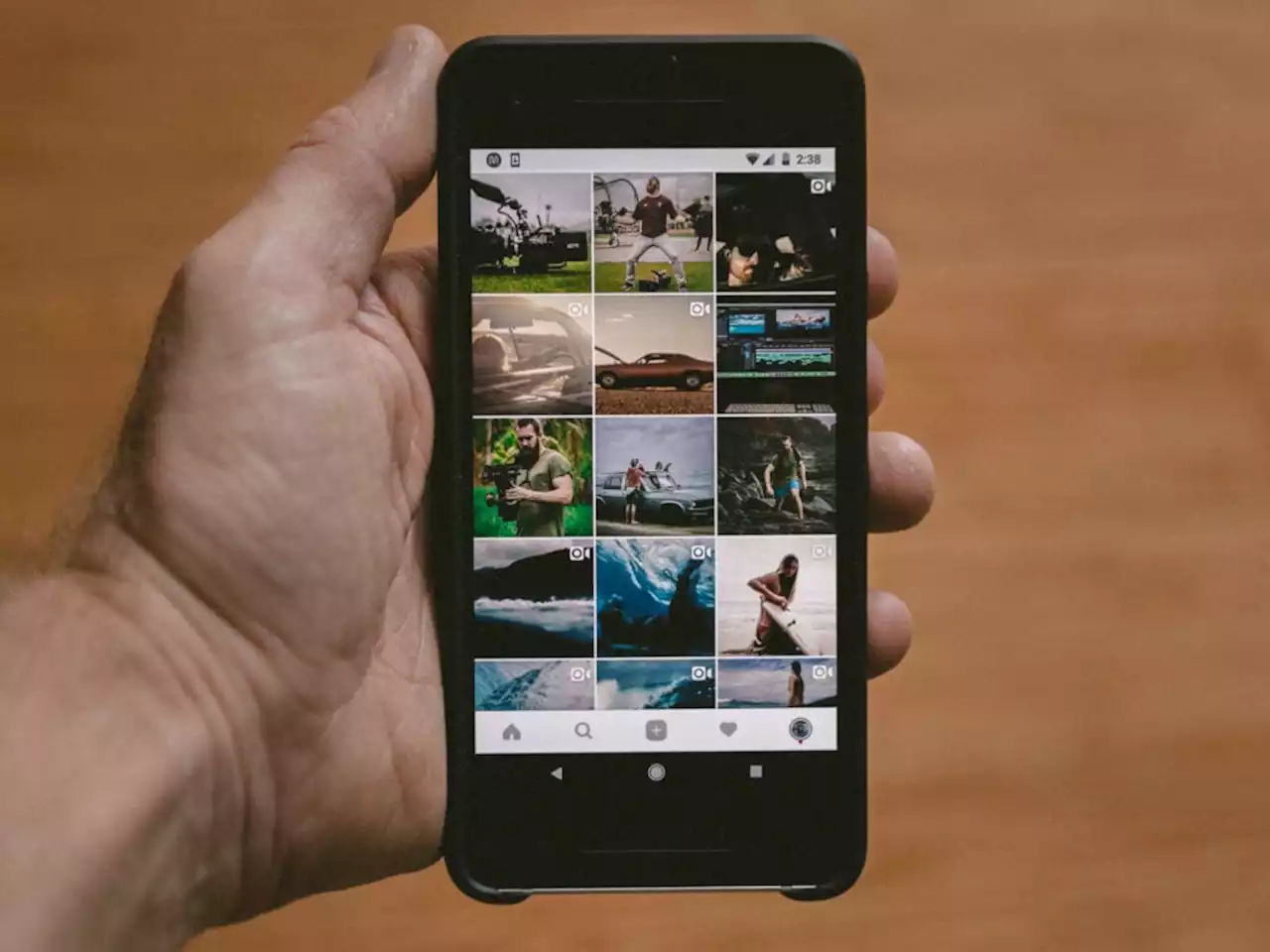It's not always clear how to select multiple photos on your phone, much less all of them. Try these tips for iOS and Android phones.
How to select multiple photos on Android
Selecting all the photos saved locally on an Android phone is a lot easier than doing so on an iPhone: On stock Android, open the Files app and go to Images, tap the. To grab several at once, you can enter selection mode by long-pressing on one photo, and then tapping on other pictures or on a date. Doing the latter will automatically select all the images taken on a specific day.
On Google Photos, the easiest way to grab a bunch of photos is to long press on one image until a blue check mark appears, but don’t lift your finger off the screen. Then drag your finger across the photos you want to select, lifting it only when the job is done. If you want to select everything in Google Photos, pinch two fingers on your screen to zoom out to the month-level view , long press on a single image to enter selection mode, and tap the empty circle next to each month’s name to highlight every picture taken that month.John Kennedy is PopSci's DIY editor. He previously covered legal news for Law360 and, before that, local news at the Journal Inquirer in Connecticut.