Kurt “CyberGuy' Knutsson shows you six steps to securely transfer data to a new computer.
When it’s time to upgrade to a new computer, the excitement can be overshadowed by the concern of transferring existing data without bringing along any unwanted viruses or malware. Philip from Troy, Michigan, shares this concern and asks for the best way to ensure a clean transition.
Fs AS LATEST TRICK TO DELIVER MALWARE TO YOU 3) Use Windows Backup or Time Machine If you're a Windows user, you can take advantage of the built-in Windows Backup feature to create a comprehensive backup of your files, folders, settings, and preferences. This backup can be stored on an external hard drive or a network location, making it easier to restore your data and settings on the new computer. For Mac users, the Time Machine feature serves a similar purpose.
Protect sensitive data with encryption While encryption alone does not prevent malware transfer, it can add an extra layer of security for your sensitive information during the data migration process. Consider encrypting files containing confidential or personal data, such as financial documents, personal records, or business-critical information.
Update your antivirus software Keeping your antivirus software up-to-date is crucial for maintaining effective protection against the latest threats. Antivirus companies regularly release updates that include new virus definitions, improved scanning engines, and enhanced security features to combat emerging malware and cyberthreats. Before transferring your data to the new computer, ensure that your antivirus software is fully updated on both the old and new systems.
Kurt's key takeaways Transferring data to a new computer doesn’t have to be a risky endeavor. By following these steps, you can significantly reduce the chances of carrying over any viruses or malware. It’s important to remember that while no method is entirely foolproof, diligence and the use of reliable antivirus software can provide substantial protection. If at any point the process seems overwhelming, don’t hesitate to seek assistance from a professional.
Canada Latest News, Canada Headlines
Similar News:You can also read news stories similar to this one that we have collected from other news sources.
 Can you bypass VPN blocks, protect your online privacy?Kurt “CyberGuy' Knutsson explains why someone could be blocking your access when using an VPN.
Can you bypass VPN blocks, protect your online privacy?Kurt “CyberGuy' Knutsson explains why someone could be blocking your access when using an VPN.
Read more »
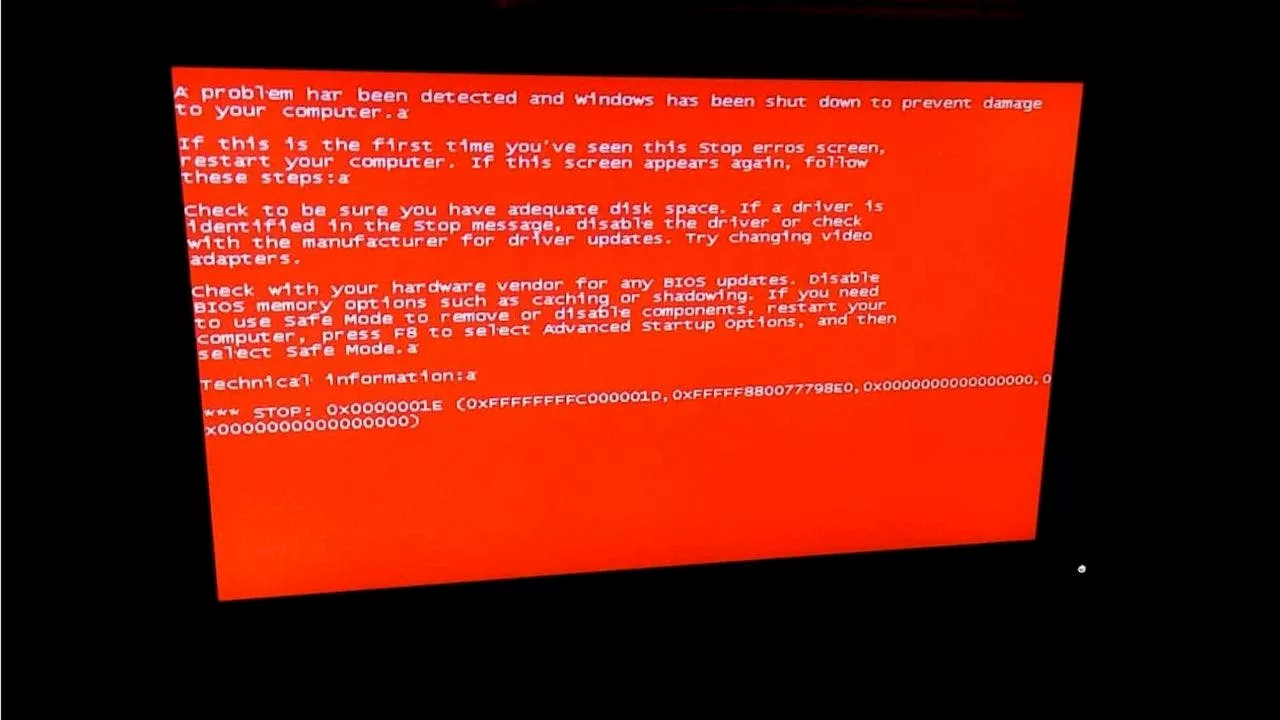 How to finally resolve the red screen of death on Windows 10Kurt “CyberGuy' Knutsson shows you four quick fixes for the Windows 10 red screen error.
How to finally resolve the red screen of death on Windows 10Kurt “CyberGuy' Knutsson shows you four quick fixes for the Windows 10 red screen error.
Read more »
 5 ways your iPhone can make international travel easier, saferTech expert Kurt “CyberGuy' Knutsson reveals five iPhone features to help simplify your global travel.
5 ways your iPhone can make international travel easier, saferTech expert Kurt “CyberGuy' Knutsson reveals five iPhone features to help simplify your global travel.
Read more »
 How to transform your photos into fun stickers on your AndroidTech expert Kurt “CyberGuy' Knutsson shows you how to create custom stickers on Android.
How to transform your photos into fun stickers on your AndroidTech expert Kurt “CyberGuy' Knutsson shows you how to create custom stickers on Android.
Read more »
 Secure your sensitive files by password-protecting your documentsTech guru Kurt 'CyberGuy' Knutsson explains how to password-protect files or folders in the cloud and on file-sharing platforms like Microsoft Word, OneDrive and Google Drive.
Secure your sensitive files by password-protecting your documentsTech guru Kurt 'CyberGuy' Knutsson explains how to password-protect files or folders in the cloud and on file-sharing platforms like Microsoft Word, OneDrive and Google Drive.
Read more »
 End those annoying Wi-Fi password-sharing popupsIt is just as easy to stop sharing Wi-Fi password notifications as it is to share them. Technology wizard Kurt 'CyberGuy' Knutsson explains.
End those annoying Wi-Fi password-sharing popupsIt is just as easy to stop sharing Wi-Fi password notifications as it is to share them. Technology wizard Kurt 'CyberGuy' Knutsson explains.
Read more »
